Using the Multipart/Alternative MIME Format
After you created a list of subscribers who confirmed their wish to receive emails from you and segmented your list depending on the recipients’ preferences, you can start creating your email message.
The “Multipart-Alternative MIME format” is what you need. The MIME format means that your email program ties your HTML code and a plain-text version of the message together into one email. In this case if a recipient’s email program doesn’t display a HTML email, the recipient will see a usual plain-text version of your message. You either need to program a script to send email in multipart/alternative MIME format, or just use an outside program (like G-Lock EasyMail) to deliver the emails for you.
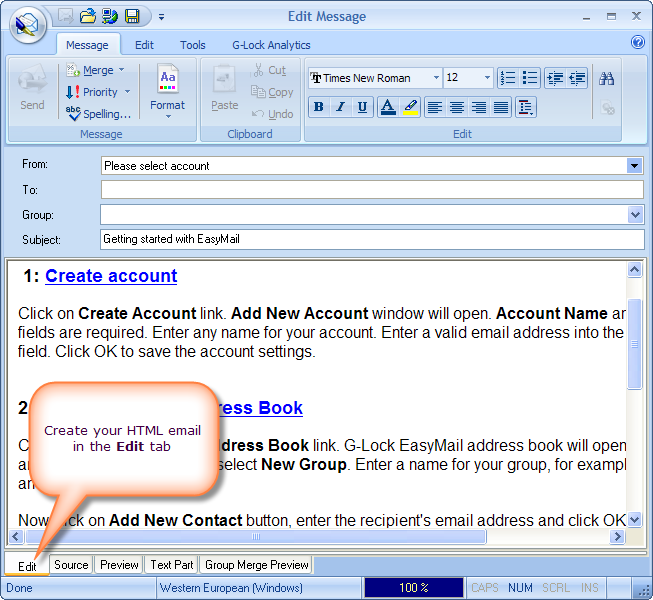
G-Lock EasyMail automatically prepares a text version of your message while you’re creating a HTML part. You can also edit the plain text part separately so it can differ from the HTML part.
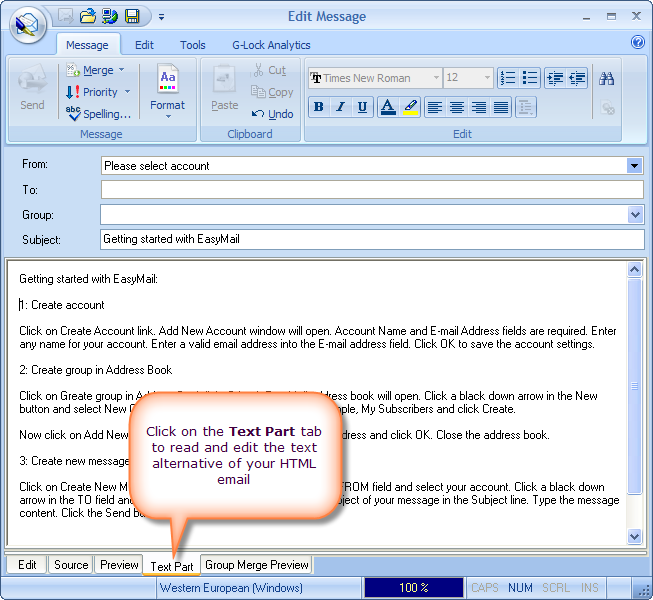
Table of contents | Page list for this chapter | Next page

